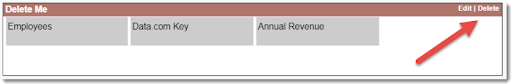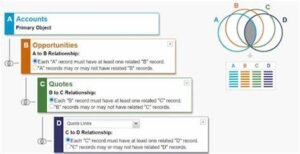Custom reports are a useful tool for understanding and visualizing data. Salesforce offers standard reports that can be adjusted according to the needs of each user. However, when we find ourselves with reports tailored to a specific need or that exceed the limits of the standard reports, it is time to see if a custom report (Custom Report Type CRT) can be used.Now, how to know when to resort to this type of reporting.? You can check if you need to cover any of these topics:
- Standard reports have too many fields available for selection. The use of CRT can help to eliminate irrelevant fields.
- If you need more fields available that exist in the record.
- Reports with more than two objects. Such as: Accounts with or without opportunities with or without activities.
- When you want to set default columns for reports each time you create a new one.
- Object or related reports. The standard reports do not offer the option with or with and without related records.
- Select the objects you would like to include in the report.
- Depending on the main object, the wizard will show you its secondary objects. You can also relate a total of 4 objects.
- You must specify whether the selected object must have related records to appear in the report. This is useful if you want to get a “without” report. For example, Accounts with and without Opportunities.
- You will need to edit the layout of the report/report (which fields are included and where they are placed). Also, you can set which fields should appear as report columns each time a user creates a new report.
- New custom fields are not automatically added after the custom report is created. You must edit the report and then add the new field to the list. This happens automatically in standard reports, but not in custom reports.
- In case you want to make fields unavailable or visible in the report, you will need to create a new section, drag the fields you want to hide/remove to this new section and delete the entire section. This is only for hiding or deleting fields that you do not want to see as an available selection in a report.